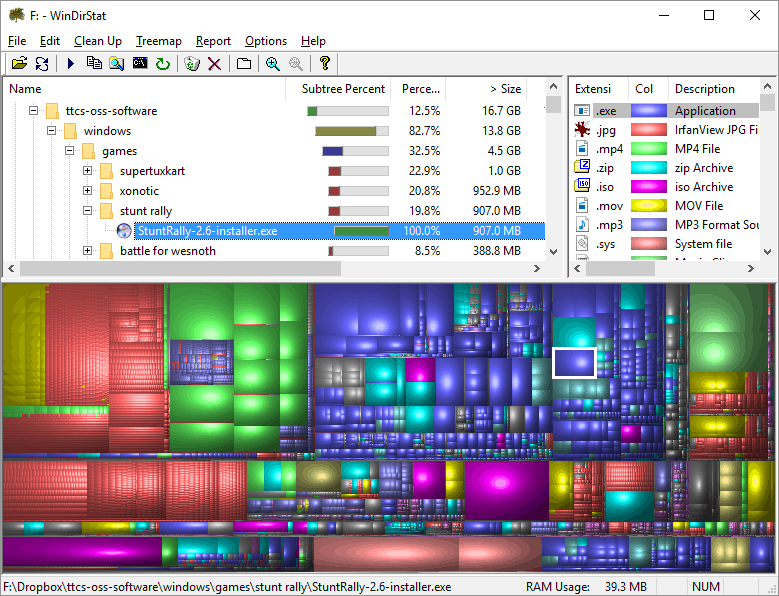WinDirStat allows you to visually see what files are taking up space across an entire drive or a specified folder using treemaps.
A treemap represents each file as a coloured rectangle, the colour indicating the type of file. The area of the rectangle is proportional to the file's size. So you can quickly see what which is the largest file and which types of files are occupying the specified drive or folder. Clicking on the rectangle will reveal more details as well as possible actions (copy the file, open in Windows Explorer, delete the file, etc)